By default, the language switcher dropdown will open once you hover over it.
If you’re looking to make the dropdown language menu of the language switcher be displayed only when you click on it, you can use the new setting that we implemented, which is called “Open language switcher only on click“.
You can find this feature if you go to Settings → TranslatePress → Advanced tab → Miscellaneous options.
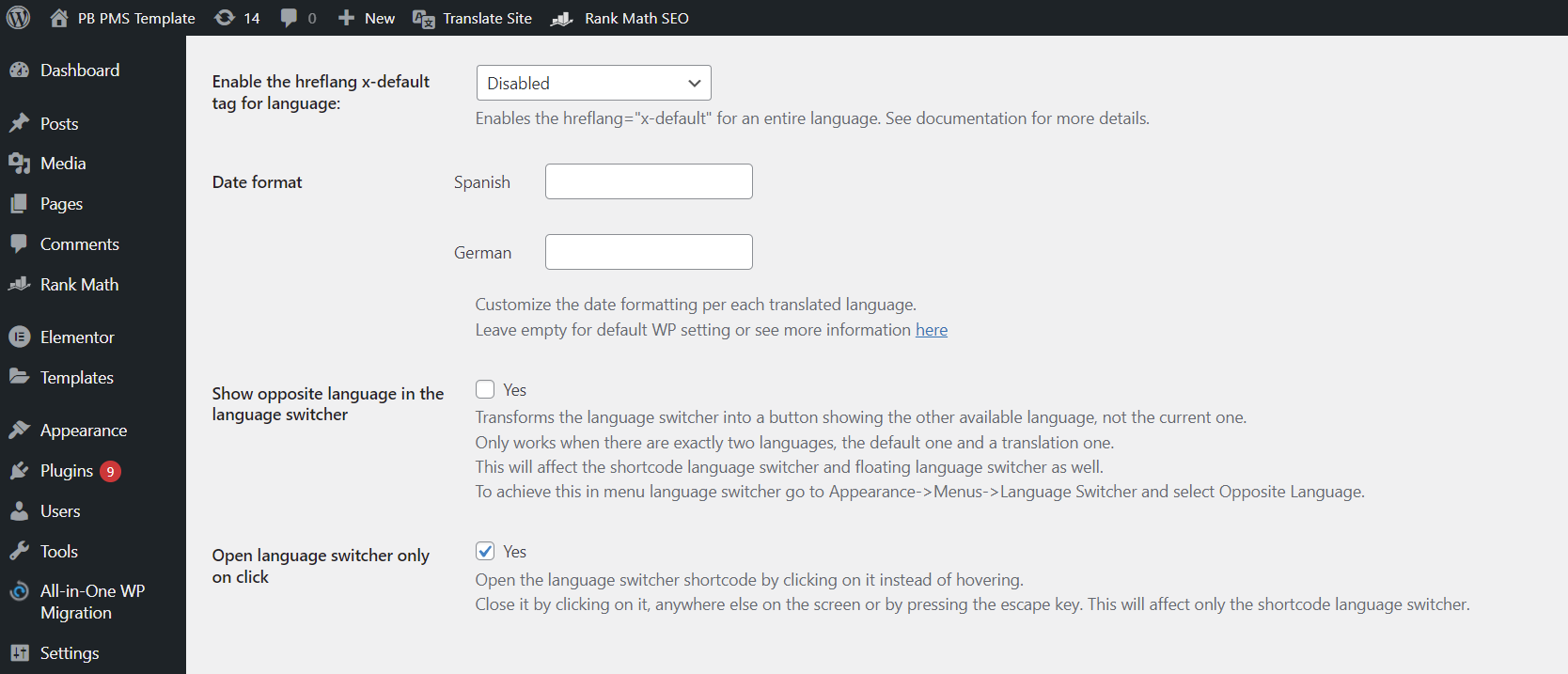
Simply tick the Yes checkbox to enable it and then save your changes.